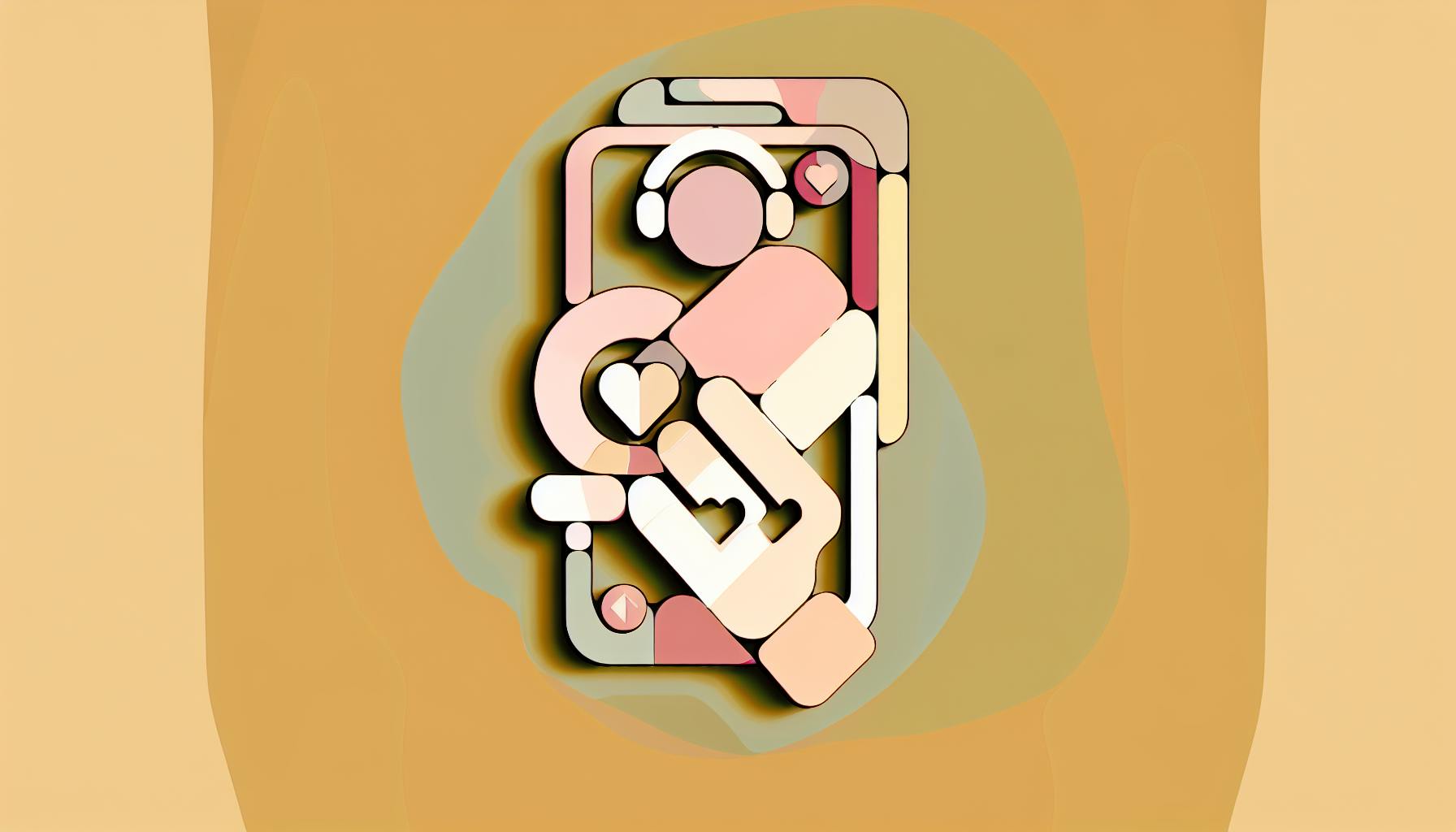In today's remote work era, having the right technology is crucial for staying connected and productive. This guide covers the essential tools for communication, project and task management, file sharing, collaboration, security, and enhancing the remote work experience. Here's what you need to know:
- Communication Tools: Slack for team chat, Zoom for video calls, and Microsoft Teams for all-in-one communication.
- Project and Task Management: Trello for visual project management, Asana for organizing tasks, and Jira for software development teams.
- File Sharing and Collaboration: Google Drive, Dropbox, and OneDrive offer cloud storage solutions for easy file access and collaboration.
- Security and IT Support: LastPass for password management, remote tech support services, and NordVPN for secure internet connections.
- Enhancing Remote Work: Noisli for focus, virtual team-building activities, and Tandem for creating a virtual office space.
Whether you're managing a remote team or working from home, these tools can help make your setup more efficient and connected.
Slack - Where Teams Talk
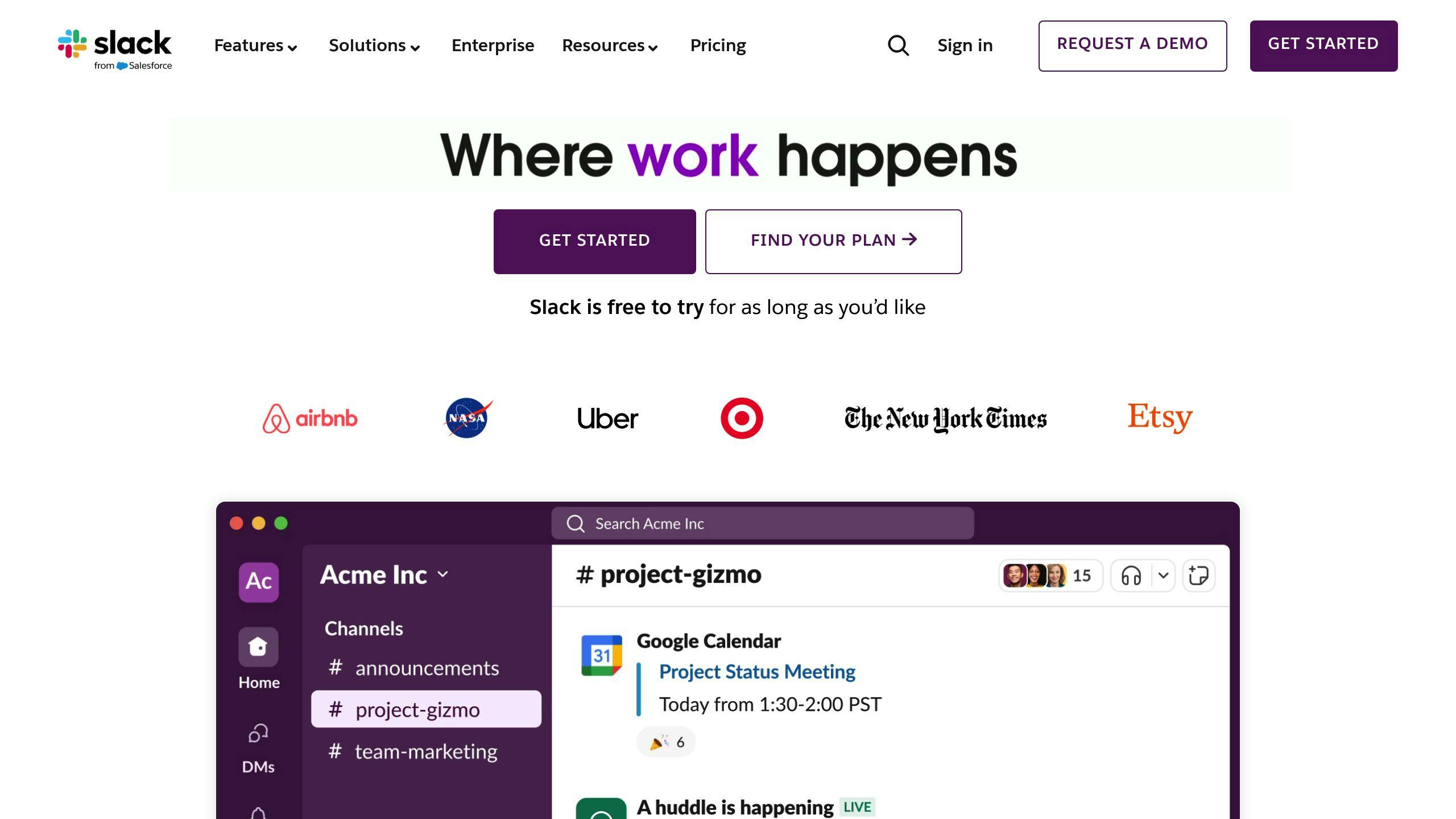
Slack is all about making work chat easy. It lets you:
- Channels - Create special chat rooms for different topics or projects
- Direct Messaging - Send messages just to one person or a small group
- File Sharing - Share files right in the chat from your computer or places like Google Drive
- App Integrations - Use it with other tools you like, such as Trello or Zoom
Slack helps everyone stay on the same page without getting lost in email.
Zoom - Easy Video Calls

Zoom is great for video meetings. Its main features are:
- HD Video & Audio - Clear video and sound for up to 100 people
- Screen Sharing - Show your screen to others in the meeting
- Recording - Save meetings to watch later
- Secure Encryption - Keeps your meetings safe
- Virtual Backgrounds - Change the background of your video
Zoom is reliable for seeing and talking with your team, no matter where they are.
Microsoft Teams - All-in-One Teamwork Tool
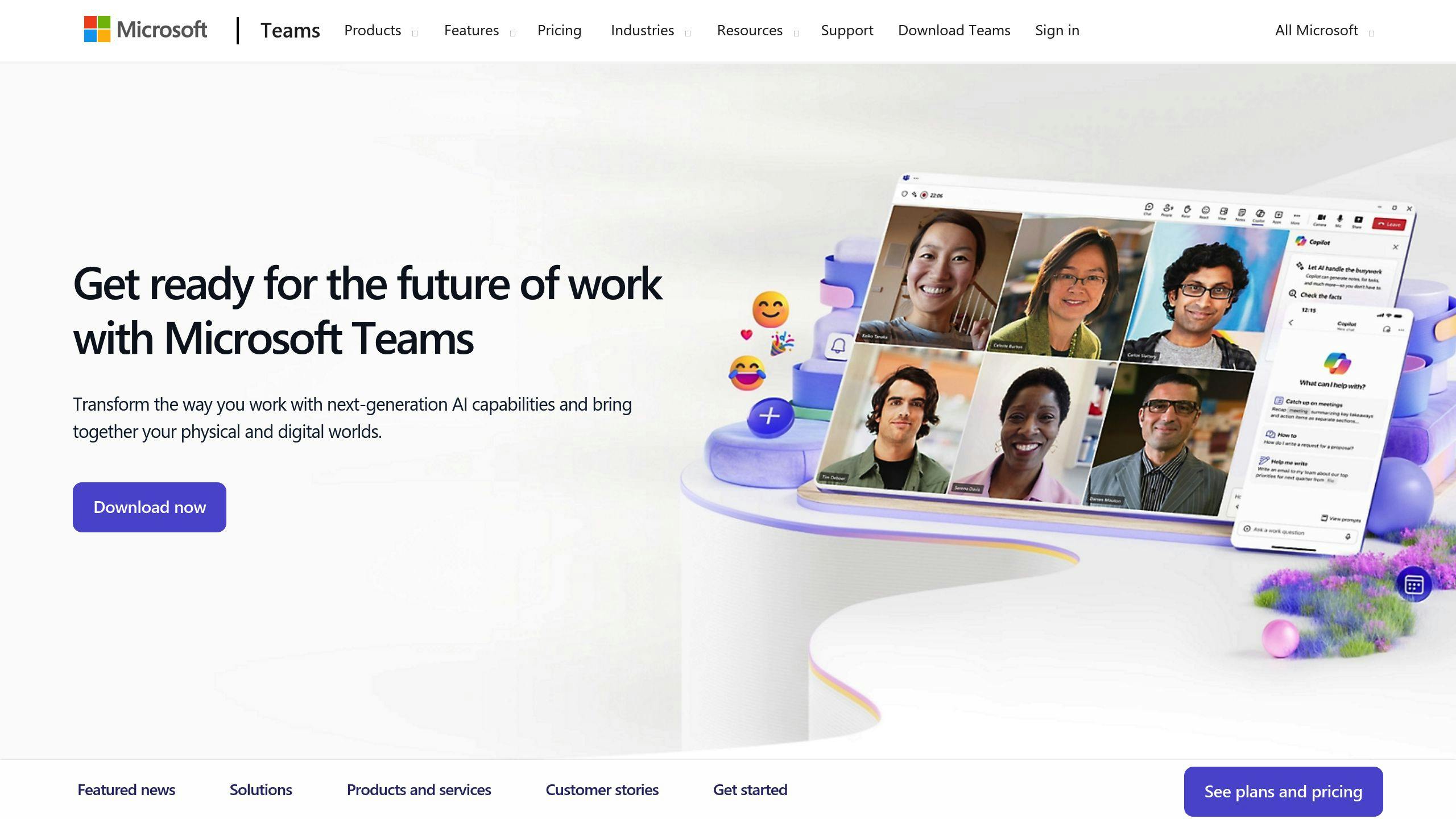
Microsoft Teams combines chat, video calls, file storage, and working with Office apps. It includes:
- Group Chat - Chat with your whole team or just a few people
- Video Calls - Have one-on-one or group meetings with screen sharing
- File Sharing - Keep and share files easily
- Office Apps - Use Word, Excel, PowerPoint right in Teams
- Third Party Integrations - Add other apps you use, like GitHub or Adobe
Microsoft Teams is a full package for working together from different places.
With tools like these, teams can talk, share, and work together from anywhere. Picking the right software helps everyone stay productive and connected while working from home.
Project and Task Management
When you work from home, it's super important to keep track of what everyone's doing. The right tools can help everyone know what they should be working on, and make sure no one's stepping on each other's toes. Here are some great options:
Trello - Keeping Projects Simple

Trello is like a big board where you can stick notes for each part of your project. It helps you see:
- Boards - Make a board for each project
- Lists - Break your project into smaller tasks and put them in lists
- Cards - Each task gets a card where you can add details, who's doing it, and when it's due
- Members - You can let people join in on tasks
- Power-Ups - Connect Trello with apps you already use like Slack, Google Drive, and more
Trello is great because it's easy to see what everyone's working on at a glance.
Asana - Organize Your Team's Work

Asana helps teams plan out their tasks and projects:
- Projects - Group your work into projects
- Tasks - Make tasks for what needs to be done
- Subtasks - Break big tasks into smaller steps
- Conversations - Talk about tasks right in Asana
- Dashboards - Make custom boards to see how your projects are doing
- Integrations - Use Asana with other apps like Dropbox and Salesforce
Asana is good for keeping an eye on all the moving parts of your projects.
Jira - For Teams That Build Software
Jira is made for teams that work on software and need to be really organized:
- Scrum/Kanban Boards - Use these boards to see how your work is moving along
- Backlogs - Keep a list of all the tasks you need to do
- Reports - See how your team's doing and find any problems
- Roadmaps - Plan out your big projects
- Integrations - Jira works with lots of other apps, like Git and Bitbucket
Jira is all about helping software teams stay on track.
Choosing the right tool depends on what your team needs. Trello, Asana, and Jira all have different strengths. Think about what your team does, how you work, and what other apps you use to figure out the best one.
File Sharing and Collaboration
Sharing files and working together is super important for teams that aren't in the same place. Here are some easy-to-use tools:
Google Drive - Keep and Share Files Online
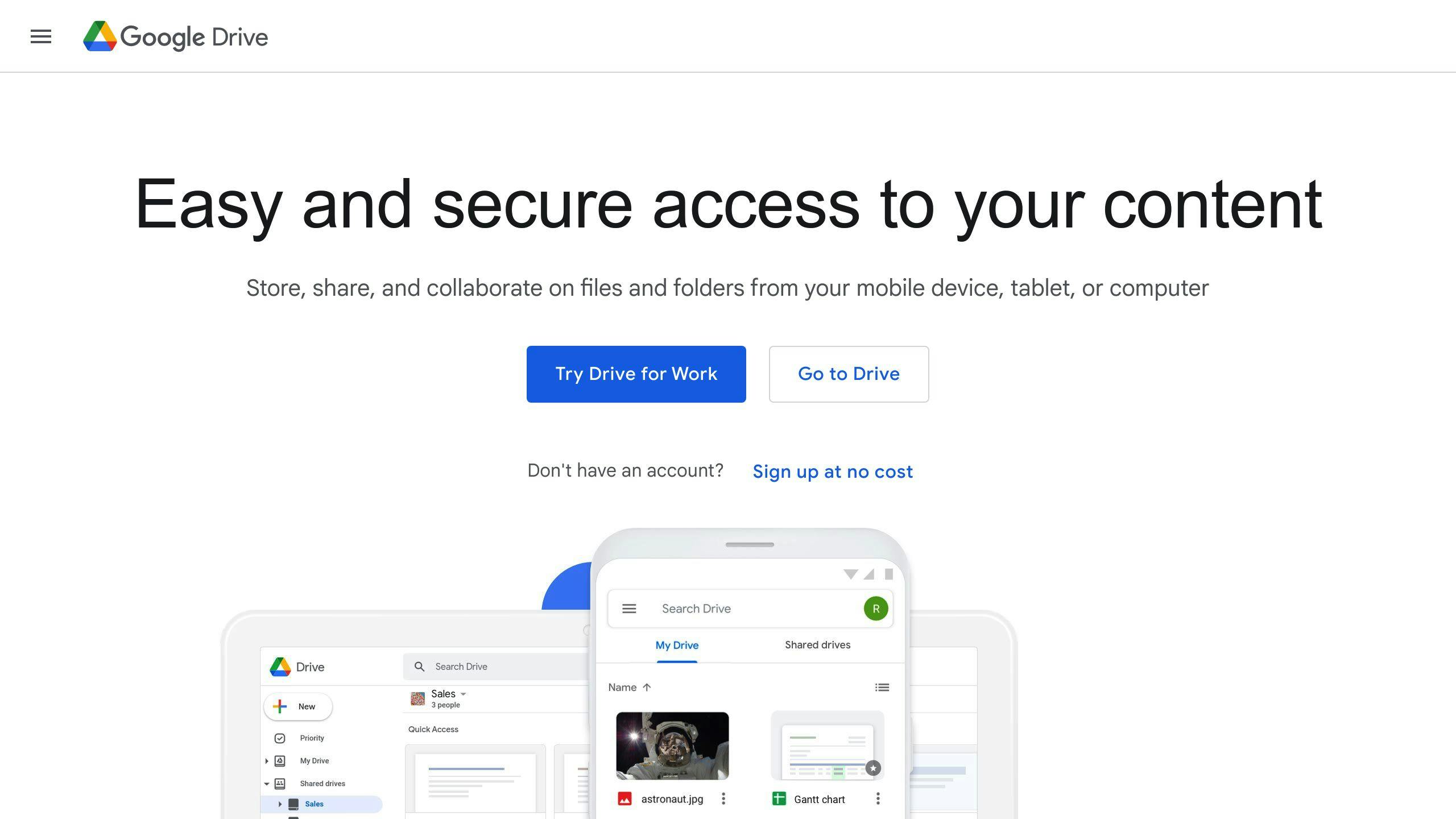
Google Drive lets you:
- 15GB free storage - You get space to keep things like documents and pictures.
- File sharing - You can let your team see or edit files safely.
- Work together at the same time - You and your team can edit documents together.
- Look back at old versions - See and go back to earlier versions of your files.
- Works with other Google stuff - It connects with Gmail, Calendar, and more.
Google Drive is great for keeping all your files in one place and working on them with your team.
Dropbox - Share Files Safely

Dropbox has these features:
- File sync - Keeps your files the same on all devices.
- Sharing - You can send links to your files for anyone to look at.
- Security - Keeps your files safe with strong protection.
- Work on files - You can edit documents or mark up PDFs right in Dropbox.
- Connect to other apps - Works with Slack, Zoom, and more.
Dropbox is good for getting to your files from anywhere and sharing them easily.
OneDrive - Works Well with Microsoft Office
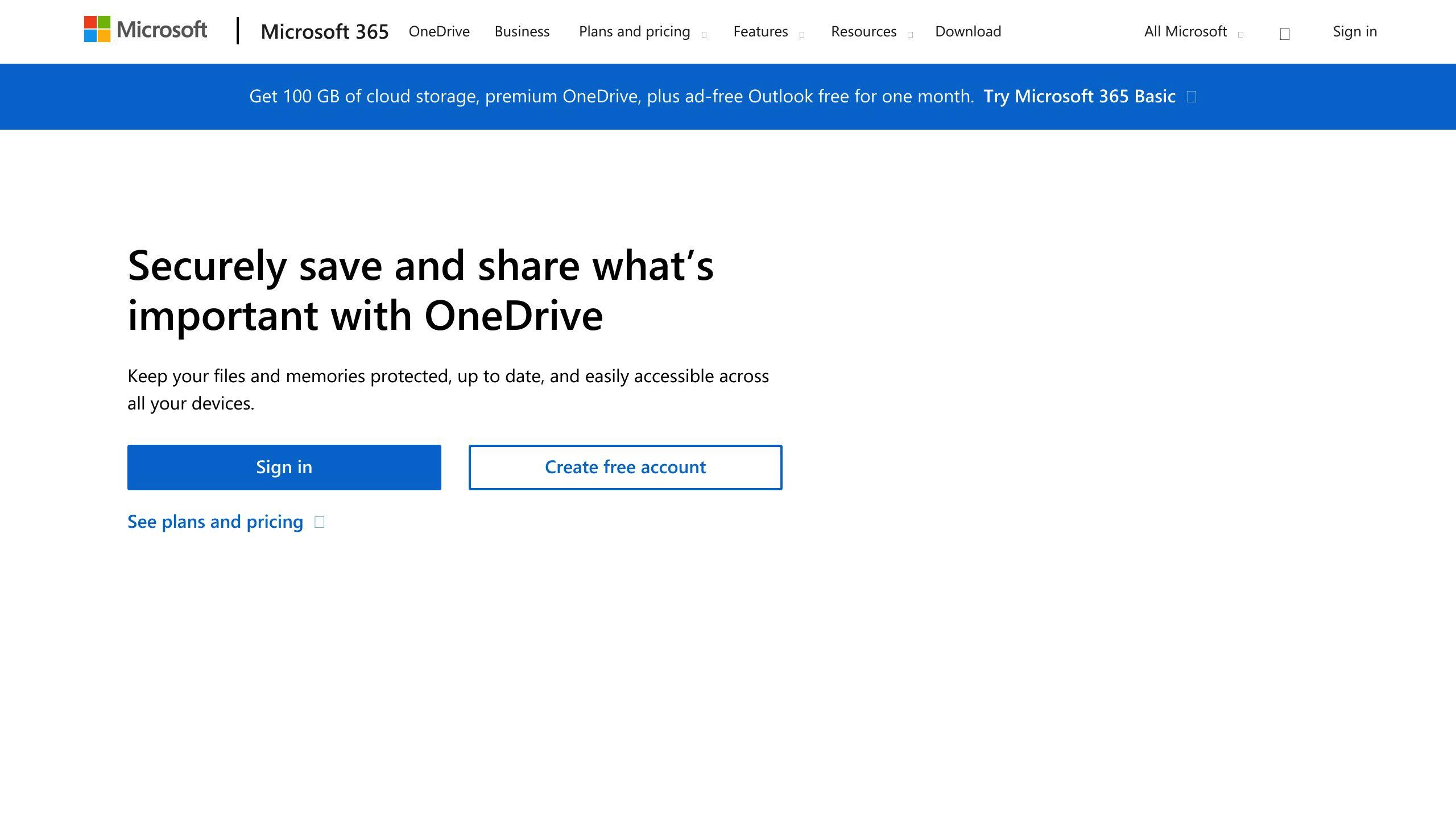
OneDrive gives you:
- Office integration - Works directly with Office apps.
- File sharing - Lets people you choose see or change your files.
- Version history - You can get back older versions of your files.
- Offline access - You can get to your files even when not online.
- Extra security - Helps protect against ransomware and lets you recover files.
OneDrive is best for those who use Microsoft Office a lot. It makes storing and working on files easy.
Choosing the right tool for sharing and working on files depends on what apps your team already uses and how you need to keep your work safe. With Google Drive, Dropbox, OneDrive, and others, your team can get to files from anywhere safely.
Security and IT Support
LastPass - Keeping Passwords Safe
LastPass is a tool that helps you and your team keep track of all your passwords. It lets you:
- Make and keep really strong passwords
- Share passwords with teammates without risk
- Use two-step checks (like getting a code on your phone) for extra safety
- Sign in to websites and apps without having to type passwords every time
- Get a heads-up if your password might have been stolen, so you can change it
By having one place to manage passwords, LastPass makes it easier to sign in while keeping your online stuff secure.
Help from Tech Experts - When You Need It
Working from home means sometimes you need help with computer problems. Services like Supportia offer tech help remotely:
- Help When You Need It - Talk to tech experts whenever you run into trouble
- Fix Problems Fast - Experts can look at your device from their end to figure out and fix issues
- Pay for What You Use - You only pay for the help time you need
- Safe and Secure - Strong security keeps your computer safe while getting help
With remote tech support, you can keep working smoothly without being slowed down by computer issues.
NordVPN - Keeping Your Internet Safe
NordVPN helps make sure your internet connection is safe, which is really important when you're working from anywhere. It does things like:
- Keep your online activities private by encrypting your internet connection
- Stop websites from tracking you and hide your location
- Let you access websites that might be blocked where you are
- Protect your device when you're using public Wi-Fi
- Allow lots of data use and let you connect multiple devices at once
With NordVPN, you can safely access work tools and browse the internet from any place.
sbb-itb-dc5b06c
Enhancing Remote Work Experience
Noisli - Help You Focus Better
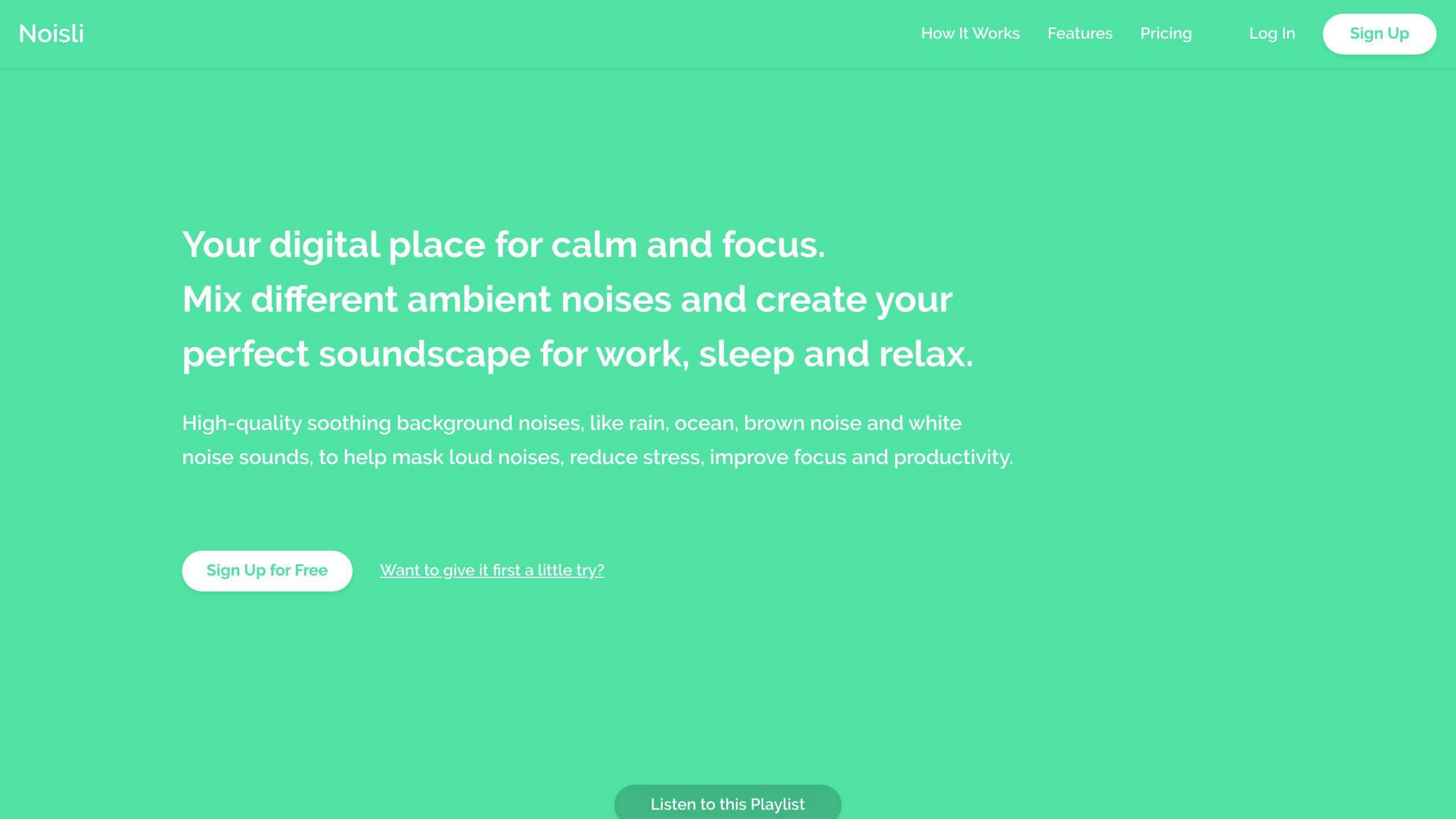
Noisli plays background sounds like the noise of rain, people chatting in a coffee shop, or white noise. These sounds can help you ignore distractions and focus better on your work.
Virtual Team Building Activities - Make Your Remote Team Feel Closer
It's a good idea to do fun activities together online, even if your team works from different places. You could play games, solve puzzles together, have a meal over video call, or just hang out and chat. Spending time like this can make everyone feel more together and happy.
Tandem - A Virtual Space for Remote Teams
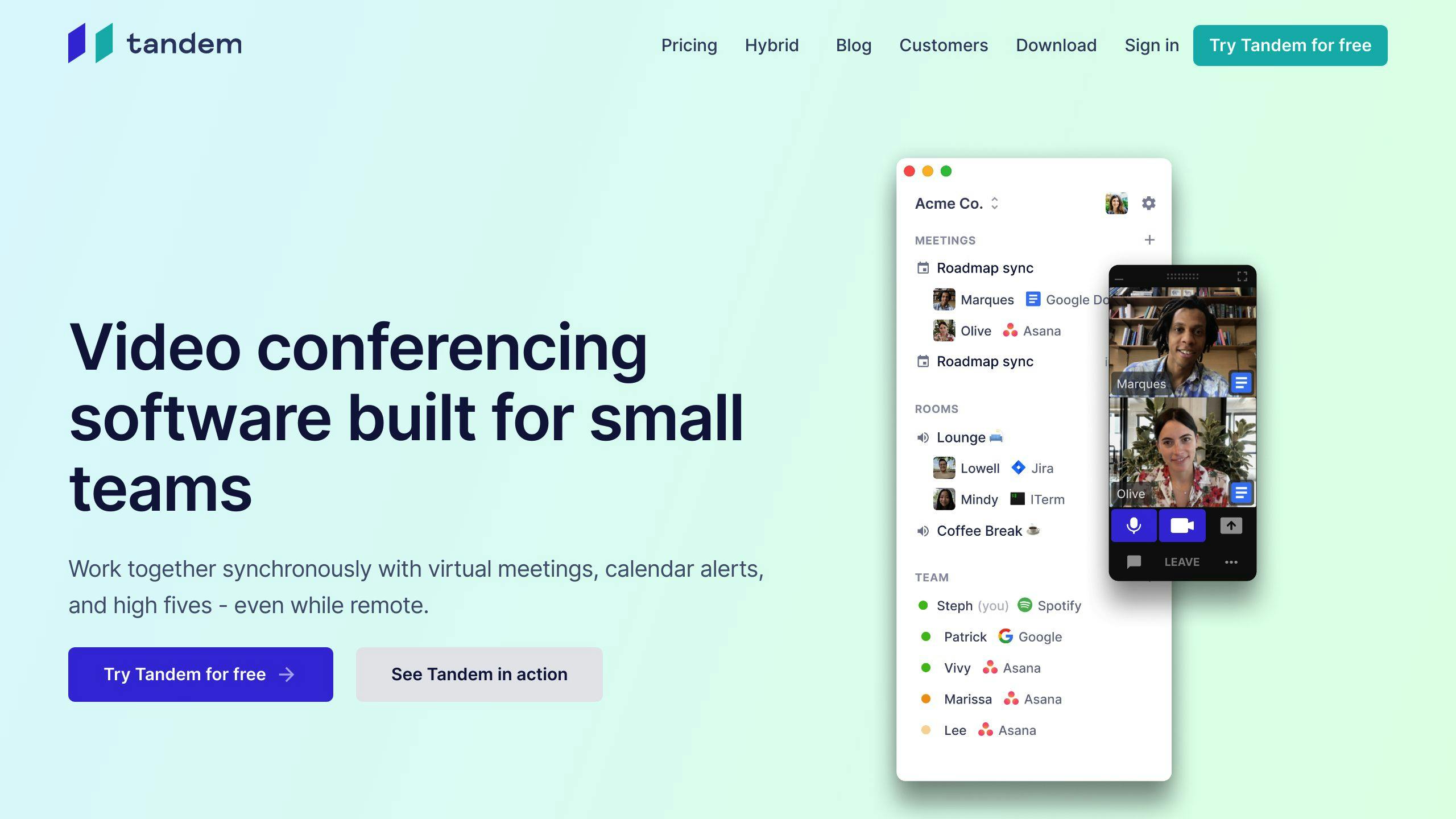
Tandem gives remote teams a place online where they can work together. It has video chat, screen sharing, and areas for casual talks. This can make everyone feel more connected and bring back some of the office atmosphere.
Conclusion
Working from home or in a team that's spread out isn't just a trend anymore, it's how a lot of us work now. To make this work well, it's really important to have the right tech tools. This article talked about different kinds of tools that help teams work together even when they're not in the same place.
Communication platforms like Slack, Zoom, and Microsoft Teams are super helpful for talking and seeing each other through video calls and messages. Project management software such as Trello, Asana, and Jira make it clear who's doing what and when things need to be done. File sharing and cloud storage solutions like Google Drive, Dropbox, and OneDrive let everyone get to and work on files no matter where they are. And there are special tools like LastPass for keeping passwords safe and Noisli for helping you focus with background noise.
Having the right mix of these tools can make it feel like you're working together in the same room, even if you're far apart. It helps managers keep track of work and makes sure everyone can work well together. As more people work from home, using these tools the right way can help companies hire people from all over the world while keeping everyone happy with their work-life balance. The future of work is definitely leaning towards remote, and having the right tools is key to making it work.
Related Questions
What technology is needed for remote working?
To work well from home, it's good to use tools that let you talk, see, and share stuff with your team all in one place. This includes:
- Video calls with apps like Zoom or Microsoft Teams
- Chatting through apps like Slack
- Sharing files easily with Dropbox or Google Drive
What tools do you need to work remotely?
For a smooth work-from-home experience, make sure you have:
- A good computer
- Fast internet
- Apps for video meetings like Zoom
- Chat apps like Slack
- A place online to keep your files, like Google Drive
- Apps to help manage your work, like Asana or Trello
- A way to keep track of all your passwords, like LastPass
What is the top remote working tool that remote workers need to be familiar with?
Zoom is super popular for video meetings. It's great because:
- It's easy to use
- You can have meetings with a lot of people
- You can show your screen to others
- You can record meetings to watch later
- It's safe and private
Knowing how to use Zoom is really important for working with a team from home.
Which technology is good for work from home?
Here are some smart choices for home office tech:
- Good computers and stuff to make them nicer to use: Think about performance and comfort.
- Fast internet: Very important for video calls.
- Apps that do a lot of things: Like Microsoft Teams, which lets you chat, call, and share files.
- Password manager: Keep your online accounts safe.
- Apps to help you keep track of work: See what everyone's doing and when.