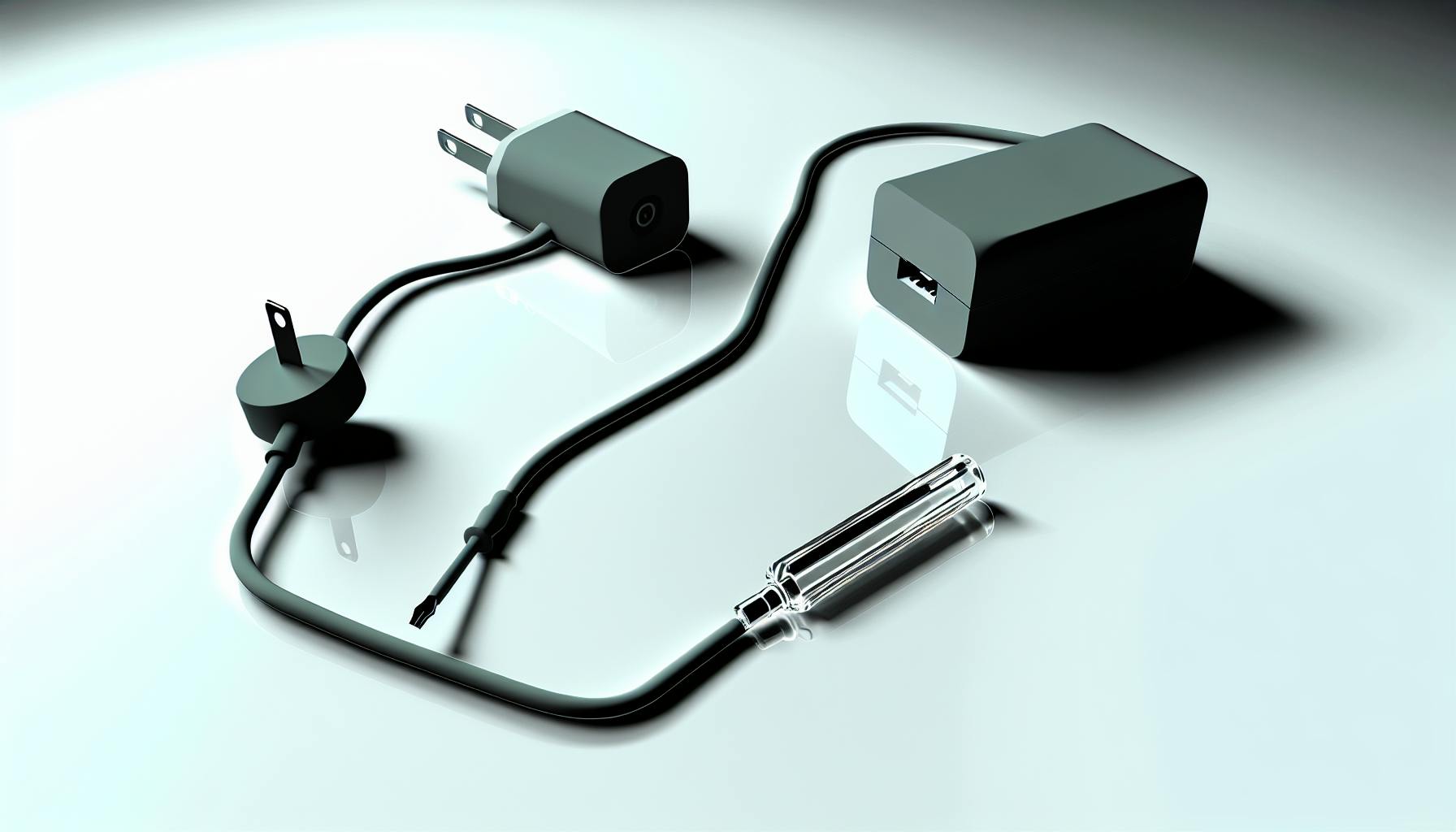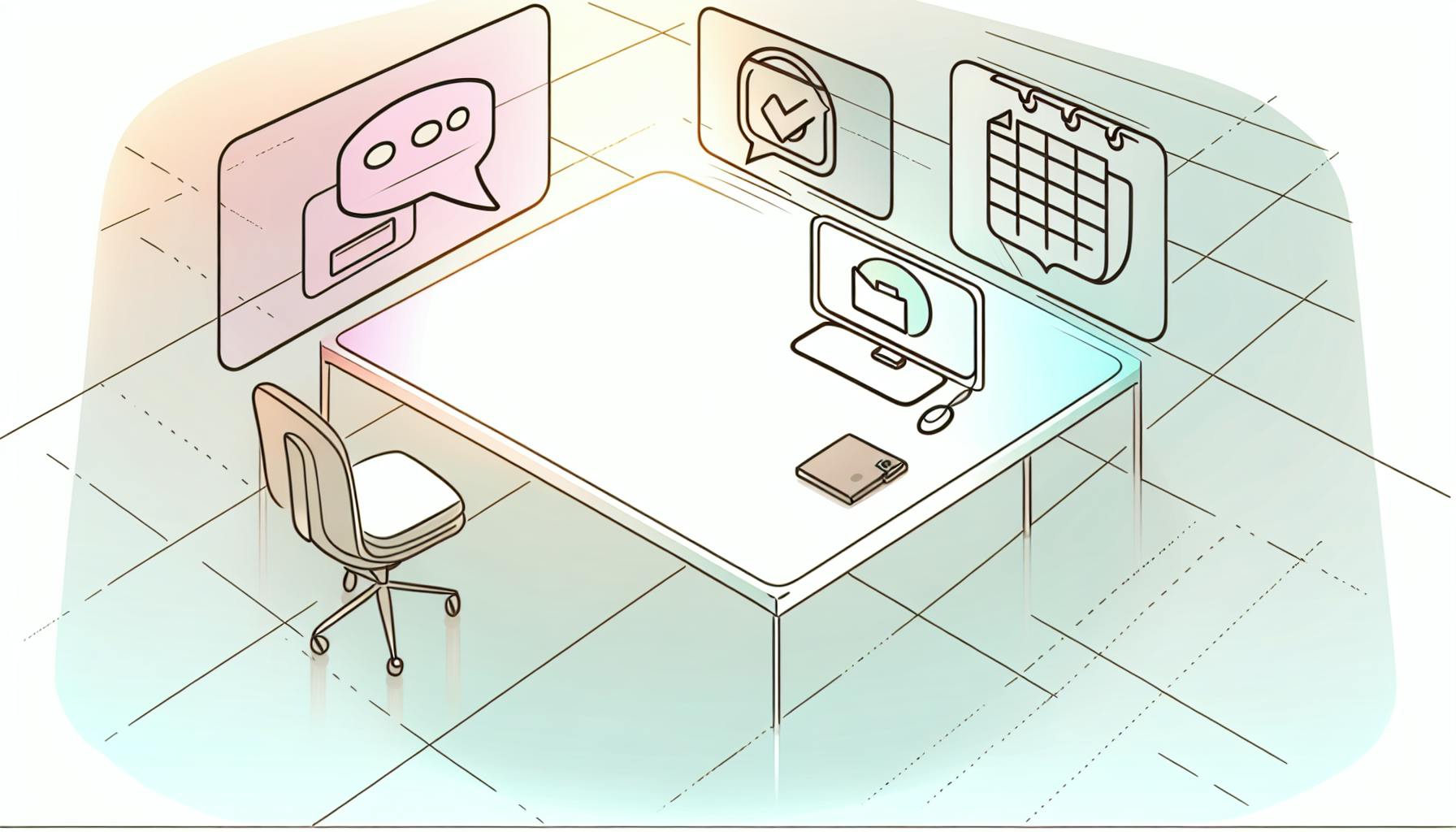Helping seniors with technology opens up a new world for them and offers rewarding experiences for volunteers. Here's what you need to know to get started:
- Seniors often struggle with new technology, feeling left out of the digital age.
- Volunteering opportunities exist both online and in-person to teach seniors how to use smartphones, computers, and the internet safely.
- Organizations like Cyber-Seniors and Community Tech Network provide platforms for volunteers to connect with seniors needing tech assistance.
- Volunteers need patience, clear communication skills, and a basic understanding of technology; training is often provided.
- Types of support include teaching basic digital literacy, assisting with device setup, troubleshooting, and online safety.
- The impact of volunteering is significant, helping seniors stay connected with family and friends, and making them more independent.
By volunteering your time and tech skills, you can make a tangible difference in the lives of seniors, helping bridge the digital divide and enriching their lives with the vast resources available online.
Navigating New Technology
Older people often didn't grow up with things like smartphones and video calls. They might find these new tech items confusing. Common problems include:
- Figuring out how to use touchscreens or small buttons
- Getting used to the pictures, menus, and steps in apps and on computers
- Setting up user accounts, creating passwords, and making sure their information is safe
- Learning to use cameras and microphones for video chats
Without help, seniors might give up on using these useful tools or get frustrated trying.
Staying Connected Online
Besides learning about gadgets, many seniors also need help with online skills, like:
- Setting up and using email or chat apps to talk with family and friends
- Making video calls with apps like Skype or FaceTime
- Using Facebook safely to catch up with friends
- Learning how to spot fake news or scams online
With help from volunteers, we can show seniors how to use the internet to stay in touch and explore.
Digital Literacy Skills
Seniors also need to learn basic online skills, such as:
- How to search the internet for useful information
- How to tell if a website or news is trustworthy
- Understanding how to keep personal information private and safe online
- Figuring out small tech problems on their own
Teaching these skills helps seniors be more independent online, allowing them to use the internet for fun, learning, health information, and more.
Volunteering As a Tech Mentor for Seniors
Finding Opportunities
There are some great places where you can help seniors learn about technology:
- Cyber-Seniors - This group lets volunteers help seniors through phone or video chat. You can join by yourself or with others through schools or community groups.
- Community Tech Network - If you're in the San Francisco area, this organization sets up times when volunteers can help seniors face-to-face or online. They teach seniors how to use phones, computers, and go online. They also have workshops and help with getting on the internet.
- Local senior centers/retirement communities - Ask around at local centers to see if they need help teaching technology to seniors, either in groups or one-on-one.
Skills and Commitment
To help out as a tech mentor, you should know how to:
- Use phones, tablets, computers, and common apps/sites well
- Be patient and clear when explaining how things work
- Give 1-2 hours a week for local help or be ready to help online whenever you can
You don't need to be a tech expert, but you should know the basics and be ready to explain them simply. You can choose when and how often you want to help.
Training and Preparation
Groups like Cyber-Seniors give free training online for new volunteers. You'll learn:
- How to figure out what seniors already know and what they want to learn
- The best ways to explain tech stuff clearly
- How to solve common problems seniors have with technology
- How to stay safe when helping seniors online
They also have helpful tools like printed guides and lists of tech terms to make things easier for you and the seniors you're helping. With some training and these tools, anyone with basic tech skills can really help seniors feel more connected and confident online.
Types of Support Volunteers Can Provide
Volunteers can offer a variety of help with technology to seniors, making it easier for them to stay in touch and enjoy their gadgets. It's important to match the help to what each person needs and can handle.
Device Setup and Troubleshooting
- Help set up devices like printers, scanners, and speakers
- Fix problems like slow internet or devices that won't work right
- Make sure security settings are on and protect against viruses
Software and App Assistance
- Show how to use video chat programs like Zoom and Skype
- Teach about apps for getting groceries delivered or calling a ride
- Explain how to use social media safely and keep personal info secure
Social Media and Online Safety
- Teach how to use Facebook to find friends
- Offer tips to spot fake news and fake profiles
- Suggest good password habits and how to set privacy settings
Making the Most of the Experience
Setting Achievable Goals
Start by talking with the senior you're helping to figure out what they want to learn about technology. This chat helps you understand what they already know and what they're interested in.
- Ask them about the gadgets they have and how they use them
- Find out what troubles them or what confuses them about technology
- See which apps, websites, or tech features they're curious about
Then, choose one or two goals that they can realistically achieve based on their current skills. Some good first goals are:
- Learning to video call
- Creating online accounts
- Using social media to keep in touch
- Looking up news or hobbies online
Having clear goals helps you see how they're doing. After a few sessions, review their progress and see if you need to adjust your plan.
Patience and Empathy
It's key to be patient and understanding. Learning new tech can be tough for seniors.
- Take your time and listen to understand their struggles
- Break down instructions into small steps and let them practice
- Avoid criticizing mistakes. Stay calm and supportive.
- Tailor your explanations to what makes sense to them, using examples from their life if it helps.
Being patient and kind can make a big difference in their confidence with technology.
Tracking Your Impact
Keep an eye on things like:
- How many tech skills they've learned
- What devices they're now comfortable with
- New apps or programs they've picked up
- How they're staying in touch with people
Also, look out for stories about how tech is making their life better:
- Catching up with old friends online
- Using video calls with family
- Discovering new hobbies or interests on the internet
Seeing the difference you're making is rewarding. It also helps you know how to adjust your help to be even more effective.
sbb-itb-dc5b06c
Additional Resources for Tech Volunteers
Helping older adults get better at using technology is a meaningful way to volunteer. Here are some easy-to-use resources to get you ready and make your volunteering more effective.
Training Materials
- Cyber-Seniors Training: A free online course that teaches you the best ways to help seniors with technology.
- Senior Planet Lesson Plans: Step-by-step guides on teaching older adults about using devices, apps, social media, and more.
Tech Tutorials
- GCFLearnFree Tech Basics: Simple explanations about common tech stuff. Good for refreshing your basic knowledge.
- Digital Learn: A course you can take at your own pace that covers the essential tech skills for digital literacy.
Volunteering Guidance
- Idealist Guide to Tech Volunteering: Advice on how to find tech volunteering opportunities in your area.
- Tech Impact Blog: Stories and tips from people who have volunteered with tech and leaders of nonprofits.
Assistive Tech for Seniors
- AssistiveWare: Information about devices and apps that make technology easier for seniors to use.
- AbleData Database: A place where you can look up lots of different tools that help seniors with technology.
By using these resources, you'll be well-prepared to share your tech skills. The right training and tools can remove obstacles, helping seniors to enjoy and make the most of our digital world.
Conclusion: Join the Tech Volunteer Movement
Helping older adults with technology can be a big deal. Many of them find it hard to use things like smartphones, computers, and the internet. This can make them feel left out.
But if you decide to volunteer and teach them, you can make a big difference. You can help at places like senior centers or through online groups. Here's why it's a good idea to help:
- You can use what you know. You don't have to be a tech wizard. If you're good with everyday tech like phones and apps, you're set.
- You make them more independent. Learning tech helps seniors do things on their own.
- You help them stay connected. Being online helps them feel less lonely.
- You open up new worlds for them. The internet lets them reconnect with friends, find new interests, and get important info.
Volunteers also get a lot out of it. You get to:
- Share your love for tech.
- Meet new people with lots of stories to tell.
- Learn from the seniors you help.
- Get better at teaching and talking to people.
- See the difference you're making right away.
Even if you've never taught tech before, it's easy to start. Groups like Cyber-Seniors and Senior Planet offer free guides and courses to help you. By joining in, you're helping seniors get online and maybe even making some new friends with lots to share.
Related Questions
What is the best computer tech support for seniors?
SeniorNet is a group that teaches people over 55, veterans, and those with disabilities how to use computers and the internet. They have learning centers all over the U.S. where they offer both in-person and online classes on basics like starting with computers, using email, and staying safe online. Their volunteers are trained to be patient and tailor their help to what seniors need to feel more confident with technology.
What is the AARP computer program for seniors?
AARP's Senior Planet program gives older adults all over the country lessons on how to use computers, get online, and use social media, among other things. A lot of their classes are free. They also offer tech support over the phone and online to help answer any tech questions seniors might have.
What is the retired and senior volunteer program?
The Retired and Senior Volunteer Program (RSVP) finds volunteers who are 55 or older to help out in the community, including with tech support. As an RSVP volunteer, seniors can teach other seniors how to use computers, solve IT problems, and even create tech training programs, depending on what's needed in their area.
Is cyber-seniors legit?
Yes, Cyber-Seniors is a real non-profit that started in 2015. It brings together young people and seniors for free technology lessons over video chat. This program helps seniors learn how to use tech to keep in touch with family and friends, making their lives more full and independent.