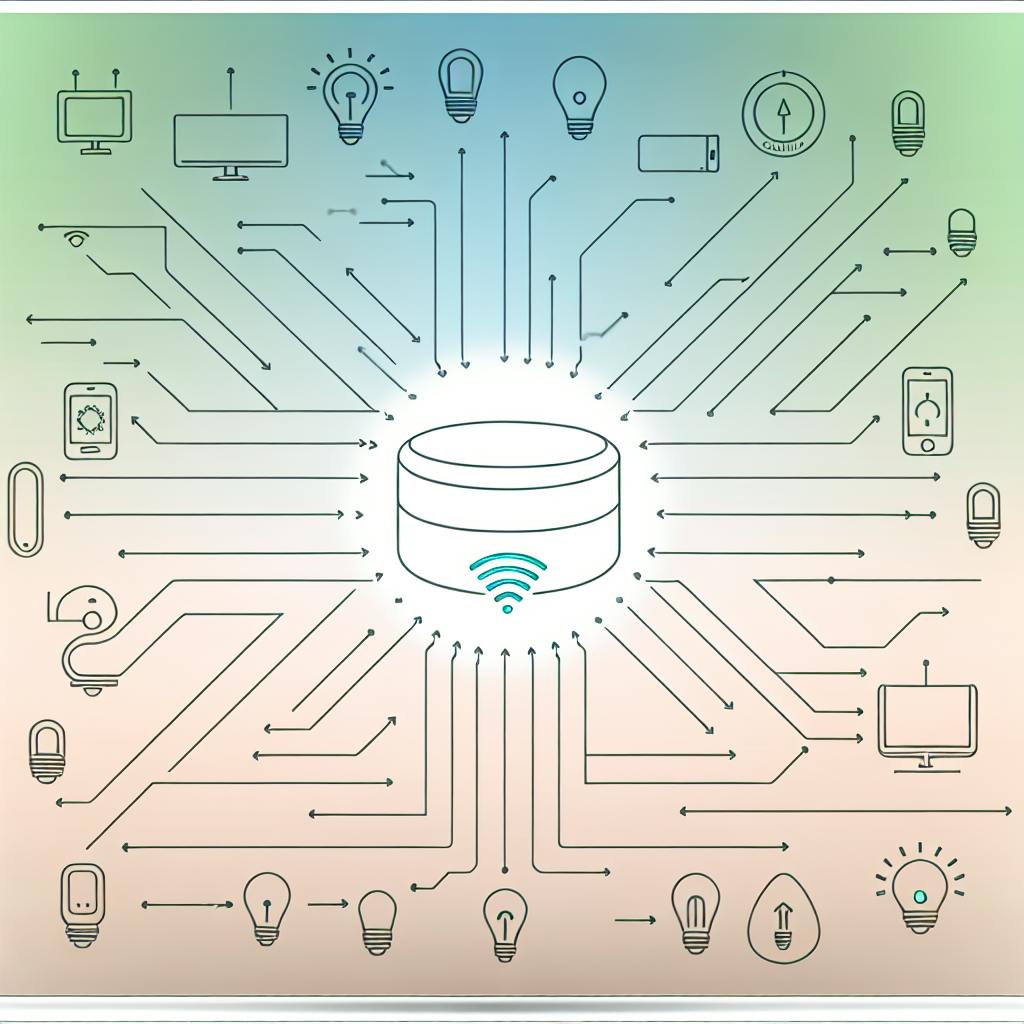Solving tech problems can be daunting, but it doesn't have to be. Whether you're facing issues with your devices or software, a systematic approach can help. Here's how to tackle tech problems effectively:
- Identify the Issue: Gather details about what's not working correctly.
- Research: Look for solutions online, in forums, or knowledge bases.
- Analyze: Determine the root cause by analyzing failure points.
- Brainstorm Solutions: Think of various ways to solve the problem.
- Evaluate and Choose: Compare solutions and pick the best one.
- Implement: Carefully put the chosen solution into action.
- Validate: Check if the problem is truly fixed and ensure it stays that way.
This guide provides a step-by-step approach to tech problem-solving, from identifying the issue to validating the effectiveness of the solution.
Supportia's Vision
Supportia wants to make fixing tech problems easier by creating a place where people can get help from experts. If you're having trouble with a device, you can ask for help from someone who knows a lot about it. Supportia is all about making it simple for anyone to get the help they need and for experts to share their knowledge. This way, everyone can understand technology better and use their devices without stress.
Identifying the Technical Issue
Figuring out exactly what's wrong is the first important step in fixing any tech problem. It's like being a detective: you need to ask the right questions, work with others, and gather all the clues to understand what's going on.
Key Details to Gather
When something techy isn't working right, it's crucial to collect all the facts. Here's a list of the kinds of information that can help:
| Category | Details to Gather |
|---|---|
| Symptoms | What error messages pop up? What's not working as expected? |
| Frequency & Timing | How often does the issue happen? Is there a pattern? |
| Users Affected | Who's running into this problem? Their roles, where they are, what devices they're using, etc. |
| Business Impact | How is this problem messing with work or processes? |
| Changes Preceding Issue | Any recent updates, new apps installed, or other changes? |
Getting this info from different places helps paint a full picture of what's going wrong for the next steps.
Tools for Collecting Details
There are some handy tools to help gather info about problems:
- Screenshots: Snap pictures of errors or weird screens.
- Recordings: Record what was happening when the problem occurred.
- System Logs: Look at logs for clues on what was happening around the problem time.
- Surveys: A quick survey can help collect structured info from people experiencing the issue.
Creating a Problem Statement
Once you have all the details, sum up the problem in a problem statement that includes:
- Symptoms - What's actually going wrong
- Frequency - How often it's happening
- Business Impact - How it's affecting work
- Users Affected - Who's having the issue and with what devices
This helps everyone understand the issue better and start figuring out how to fix it.
Researching the Technical Issue
Looking into technical issues deeply helps us get to the bottom of why things aren't working and how to fix them. It's a good idea to see if others have had the same problem and what they did about it.
Searching Community Forums
Looking up your issue on websites like Reddit or Stack Overflow can give you some clues:
- Be specific when you search, using terms related to your problem
- Read through different posts about similar issues
- Look for any error messages or screenshots shared
- See if the solutions others tried worked for them
This way, you don't waste time on something that's already been solved by someone else.
Consulting Knowledge Bases
Companies often have guides on how to fix problems with their products:
- Look up your device and its software version
- Find articles or forum posts related to your issue
- Follow any step-by-step guides provided
- Check for any known issues with your system
These guides are made to help you figure things out step by step.
Identifying Trends and Patterns
When you're looking through solutions, keep an eye out for patterns:
- See if the problem started after an update or change
- Notice if certain devices or software are mentioned a lot
- Look for common bugs or issues
- Pay attention to how solutions vary for different software versions
Noticing these patterns can help you understand the bigger picture and get closer to solving your problem.
By checking out a bunch of different sources, you can gather a lot of useful information from people who've been in your shoes. This makes it easier to figure out what to do next.
Analyzing Failure Points
Finding the main reason behind a tech problem involves looking closely at where things might be going wrong. This process helps us figure out the exact cause.
Tools for Root Cause Analysis
Some methods can help find the core issue behind tech problems:
| Method | How It Works | When To Use |
|---|---|---|
| Fishbone Diagram | Draws a picture to connect possible causes | When the issue is complicated with lots of factors |
| 5 Whys | Keeps asking "why" to dig deeper into the problem | For straightforward or repeating issues |
| Fault Tree Analysis | Uses a tree diagram to show how different failures link together | For complicated systems and parts |
Each of these methods helps us look at the problem from different angles to find the real cause.
Creating a Fault Tree
A fault tree helps us see the problem at the top level, then looks at all the smaller issues that could be causing it.
For instance, if a website isn't loading, you'd start with that problem. Then you'd look at reasons like too many people visiting at once, issues connecting to the database, or glitches in the software. You keep breaking it down until you find the specific problems.
This way, we can see how everything is connected and figure out where the main issue is coming from.
Prioritizing Root Causes
After finding all the possible reasons, we need to figure out which ones are most important to fix first. Here's how to decide:
- Community trends - If a lot of people are mentioning the same problem, it's probably a big deal.
- Testing - Try to make the problem happen on purpose by changing things around a bit.
- Statistics - Look at data from when the problem occurs to see if there's a pattern.
By looking at all the information, we can list the possible reasons from most to least likely. This helps us focus on fixing the biggest issues first.
Understanding all the parts involved and how they relate to each other makes it easier to find hidden problems. Getting to the root of the issue is the best way to fix it for good.
Developing Solution Alternatives
Brainstorming Guidance
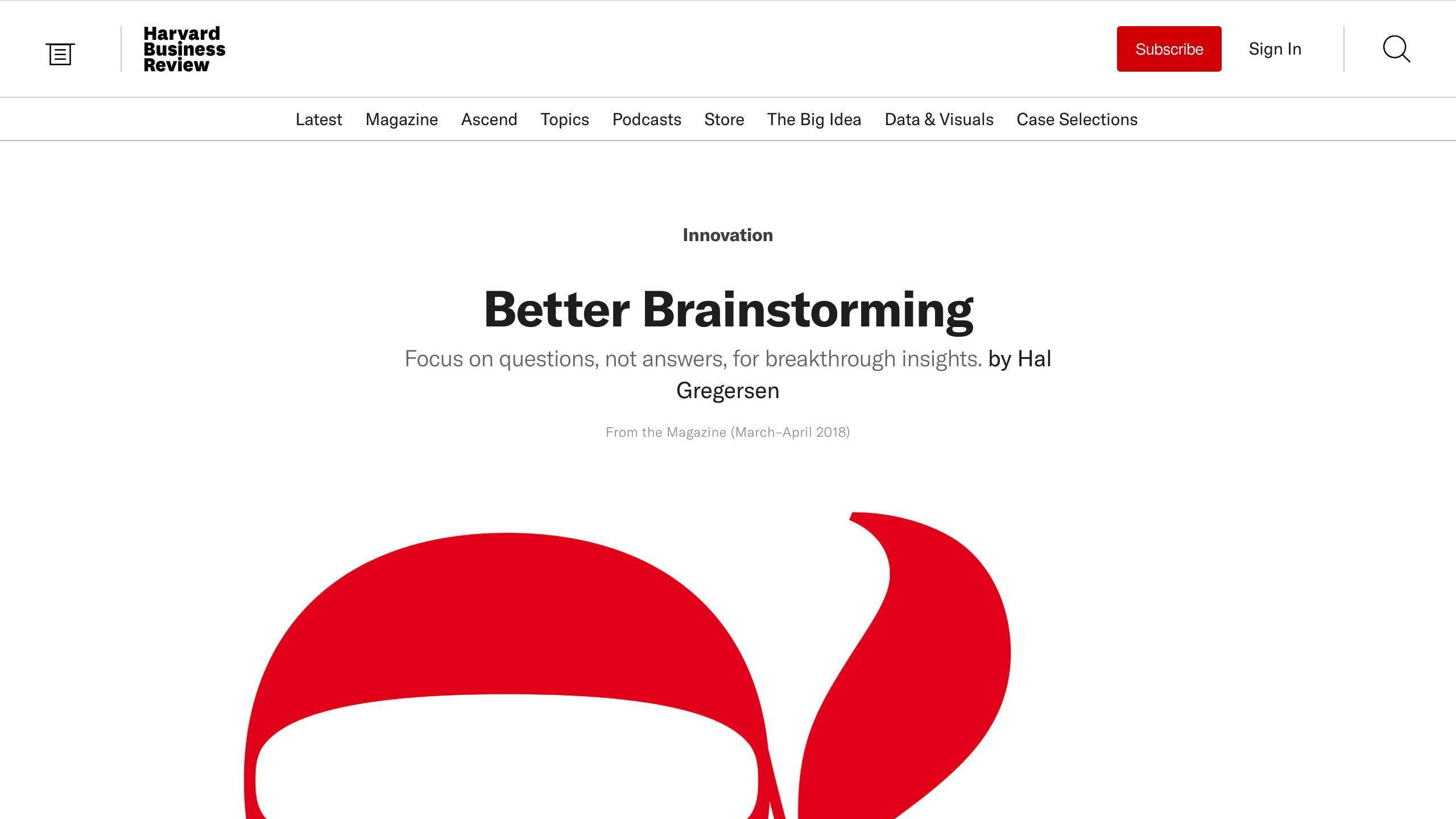
When trying to figure out how to fix a tech issue, it's good to remember some tips to help come up with ideas:
- Suspend judgment - Don't shoot down ideas right away. Let everyone share freely without worrying about criticism.
- Go for quantity - Aim to think of as many solutions as you can. The more ideas, the better chance of finding a good one.
- Build on ideas - Take what others say and add to it. Mix and match solutions to see if you can make them better.
- Encourage wild ideas - Sometimes, the most "out there" idea can lead to the best solution. It pushes you to think differently.
- Stay focused - Make sure to stick to solving the specific problem at hand. Avoid getting sidetracked.
Keeping these points in mind can help you and your team think outside the box and find new ways to tackle problems.
Crowdsourcing Solutions
Asking the Supportia community for help can bring in lots of different ideas:
- Post on forums - Describe your problem well and mention what you've tried so far. Ask for suggestions.
- Provide context - Share details like the software you're using, what devices are affected, and any error messages. This helps others understand and solve the problem.
- Offer rewards - You can make it fun by giving points or rewards for the best ideas.
- Moderate solutions - Keep an eye on the conversation to answer questions and keep things moving. Make sure the discussion stays on topic.
- Close the loop - When you find a solution that works, tell everyone what it was. This thanks people for their help and assists anyone else who has the same issue.
Using the community's help means you get to see a lot of different ways to solve your problem, more than you might think of on your own.
Structuring Solution Descriptions
When you're writing down your solution ideas, make sure to include:
- Resources Required - What you'll need, like time, tools, or money
- Implementation Complexity - How hard it is to put the solution in place
- Associated Risks - What could go wrong, like things not working together properly
- Estimated Timeline - How long you think it will take to get the solution working
Writing down solutions this way helps you see clearly what each one involves. It makes it easier to choose the best one and explain your choice to others.
sbb-itb-dc5b06c
Evaluating Alternatives
Comparison Factors
When you're looking at different ways to fix a tech problem, think about these things:
- Resource requirements - What will you need like money, tools, and people? Less is usually better.
- Ease of implementation - How easy is it to put the solution in place? You want something straightforward.
- User impact - How will it change the way people work? Will they need to learn new things? You want to keep changes small.
- Security - Will the solution bring any new safety risks?
- Compliance - Does it follow the rules and guidelines?
- Scalability - Can it handle more work or users in the future?
- Maintainability - How much work will it need to keep running smoothly?
- Business objectives - Does it help reach bigger goals like saving money or working more efficiently?
You can make a table to see how each option stacks up:
| Solution | Resources | Implementation | User Impact | Security | Compliance | Scalability | Maintainability | Business Goals | Total |
|---|---|---|---|---|---|---|---|---|---|
| Option 1 | 2 | 3 | 4 | 3 | 5 | 3 | 2 | 4 | 26 |
| Option 2 | 4 | 4 | 3 | 5 | 4 | 4 | 3 | 5 | 32 |
Stakeholder Perspectives
It's important to talk to everyone who might be affected by the change:
- Identify stakeholders - Who needs to know about this? Think about different teams and users.
- Gather input - Ask them what they think and what they need.
- Communicate impacts - Tell them how the change might help or cause problems. Be honest.
- Address concerns - Listen to their worries and see if you can make adjustments.
- Achieve buy-in - Make sure everyone is okay with the plan.
Getting everyone on the same page makes things go smoother.
Proof-of-Concept Testing
Before you use a solution for everyone, try it out in a small way first:
- Start by scoping the POC - Decide what you'll test, with how many people, and for how long.
- Deploy to a sandbox environment - Test it without affecting the real work environment.
- Identify success metrics - What signs will show it's working?
- Monitor closely - Keep an eye on how it's doing, any problems, and what users think.
- Hold review - Look at the results. What went well and what didn't? Do you need to make changes?
Trying something out on a small scale first can save you from big problems later and make sure it really works.
Implementing the Solution
Building an Implementation Plan
When you're getting ready to put a tech fix in place, it's smart to have a plan. Here's how to do it:
-
Know what you're aiming for - Be clear about what the fix will change and what you hope to achieve.
-
Figure out connections - See how the fix will affect other systems or processes.
-
Pick leaders for tasks - Choose people to be in charge of different parts of the plan.
-
Mark important dates - Keep track of when you need to hit certain milestones.
-
Think about what could go wrong - Imagine problems so you can plan how to handle them. Common issues include things not working together, spending too much, or falling behind schedule.
-
Plan for teaching users - Decide how you'll train people on new ways of doing things.
-
Schedule tests - Make time to check everything works before going live.
-
Tell everyone what to expect - Let people know about the timeline and any changes coming.
Having everything organized before you start makes putting the solution in place smoother.
Executing the Rollout
When it's time to start using the tech solution, remember these tips:
-
Introduce it slowly - Bring in the change bit by bit to avoid big disruptions.
-
Make sure users know how to use it - Offer training sessions, videos, and guides to help users learn.
-
Be ready to help - Have a team ready to answer any questions users might have.
-
Watch how it's going - Keep an eye on how the system is doing and if there are any problems.
-
Be prepared to make changes - You might need to adjust things based on what users say.
-
Celebrate progress - Share when you hit goals to keep everyone motivated.
Managing changes carefully helps everyone adjust easier.
Ongoing Support
To keep a tech solution working well, ongoing support is essential. Here's how:
-
Make help easy to find - Create easy-to-use guides and FAQs for users.
-
Get some experts ready - Train some users and support staff to help others and note down any issues.
-
Set times for questions - Have specific times when users can get help and advice.
-
Send out tips - Share useful advice, shortcuts, and updates to help users get more out of the solution.
-
Ask what users think - Use surveys and talks to find out what improvements are needed.
-
Keep track of problems - Notice if the same issues keep happening so you can fix them with more training, updates, or changes in how things are done.
Good support keeps users happy and makes sure the solution keeps adding value.
Validating Effectiveness
Defining Success Criteria
After we've put a fix in place for a tech problem, it's important to know if it really worked. We can do this by looking at specific things like:
- Uptime percentage: How often is the system up and running without issues?
- Page load times: How quickly do web pages load?
- Error rate: Are there fewer errors now?
- Data accuracy: Is all the information correct and reliable?
- Satisfaction scores: How happy are users with the system now?
We aim to see improvements in these areas by at least 25-50% compared to before the fix.
Analyzing Before/After Data
To see if things got better, we compare how the system was doing before the fix to how it's doing now. This could mean looking at:
- How often the system was up last month versus this month
- How fast pages loaded last week compared to this week
- The number of errors from one week to the next
By checking these differences, we can see if the fix made things better. It's good to keep an eye on these numbers over time to make sure improvements last.
Sustaining Improvements
To keep things running smoothly, we should:
- Automated monitoring: Use tools that keep track of how well the system is doing all the time.
- Scheduled reviews: Plan regular check-ins to look at the latest numbers and see how things are going.
- Change management: Write down any changes we make and get them approved before making them live.
- Issue tracking: Have a system where people can report new problems so we can fix them quickly.
By doing these things, we stay on top of any issues and make sure our tech solutions keep working well.
Conclusions
Key Takeaways
- It's really important to figure out the main tech problem by collecting information, looking for solutions others have used, and pinpointing where things are going wrong. This helps us find the best way to fix it.
- Coming up with different ways to solve the problem, picking the best one, and trying it out on a small scale first can make fixing it go more smoothly.
- When you introduce the solution carefully and make sure people know how to use it, it's more likely to work well for everyone.
- Checking if the solution really made things better with data and keeping an eye on it over time shows that we've truly solved the problem.
Following these steps carefully gives us a better chance of fixing complicated tech issues for good.
The Power of Community
At Supportia, we think that sharing what we know about tech helps make everyone's life easier. Our website helps people with device and gadget problems find others who know how to solve them. We want to create a community where sharing tech troubles turns into a chance for everyone to learn.
By bringing together people who know a lot about tech and those looking for help, we can tackle more technology problems. Getting different viewpoints helps us find the best solutions. Supportia makes it easier for technology to help us connect and learn from each other.
Helping each other out turns challenges into wins. Things look brighter when we all help light the way.
Related Questions
What are the steps of technological problem-solving?
To fix a tech issue, follow these 6 steps:
- Figure out exactly what the problem is
- Think of all the ways you could fix it
- Pick the best solution and try it out
- Check to see if it worked
- Make sure the issue is completely gone
- Keep an eye on it to make sure it doesn't happen again
This approach helps you tackle the problem in an organized way.
What are the steps you follow to solve a technical problem?
Here's a simple guide to fix a tech problem:
- Be clear about what's wrong
- Come up with lots of fixes
- Look at the good and bad sides of each
- Decide on the best fix
- Put that fix into action
- Check if it solved the issue
Doing each step carefully helps you solve the problem effectively.
What are the 7 steps of problem-solving?
To get better at fixing problems, do these 7 things:
- Say what the problem is, clearly
- Find out why it's happening
- Think of different ways to fix it
- Look at each option closely
- Choose the best one
- Make it happen
- See how well it worked
These steps help you think more clearly and find a good solution.
What are the 4 steps to problem-solving technology?
To solve a tech problem, just do these 4 things:
- Understand what's really wrong
- Think of ways to fix it
- Try out your best idea
- See if it fixed the problem
Going through these steps one by one helps you fix tech issues well.