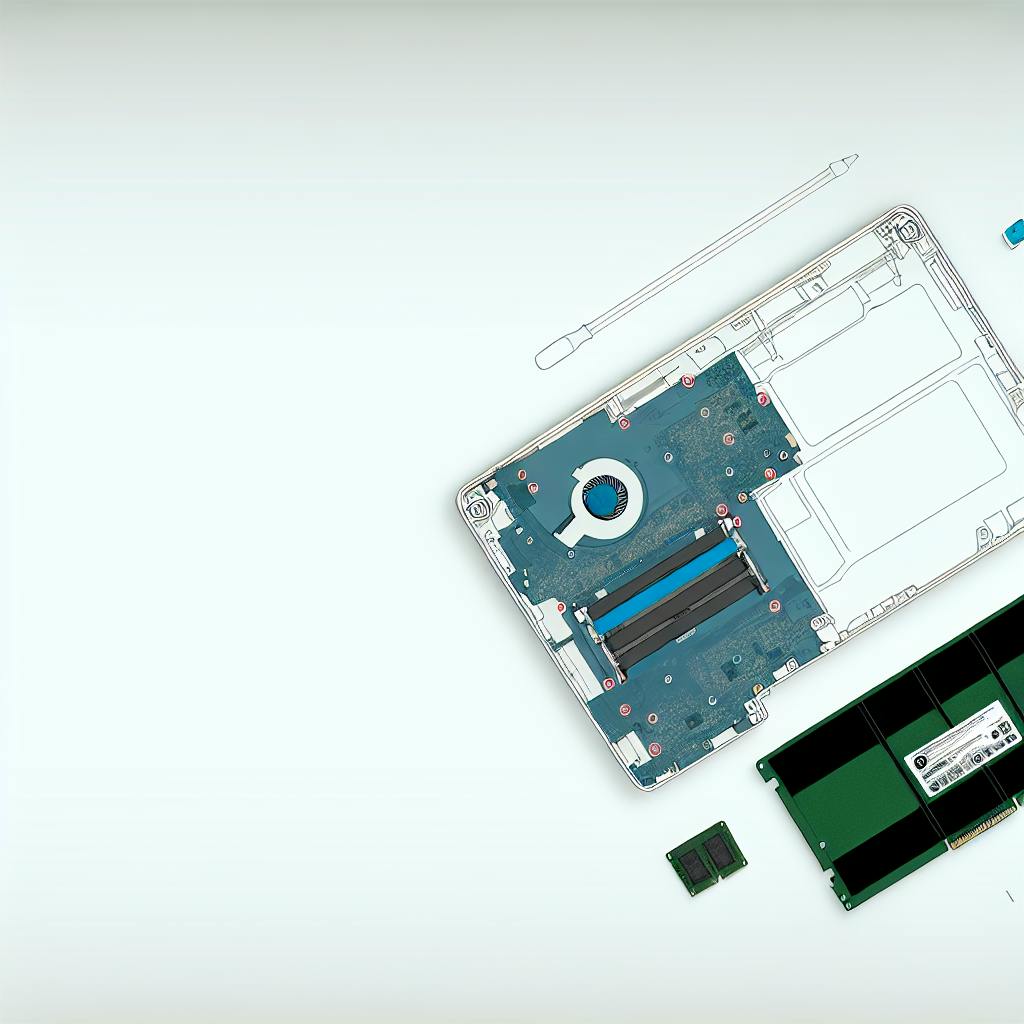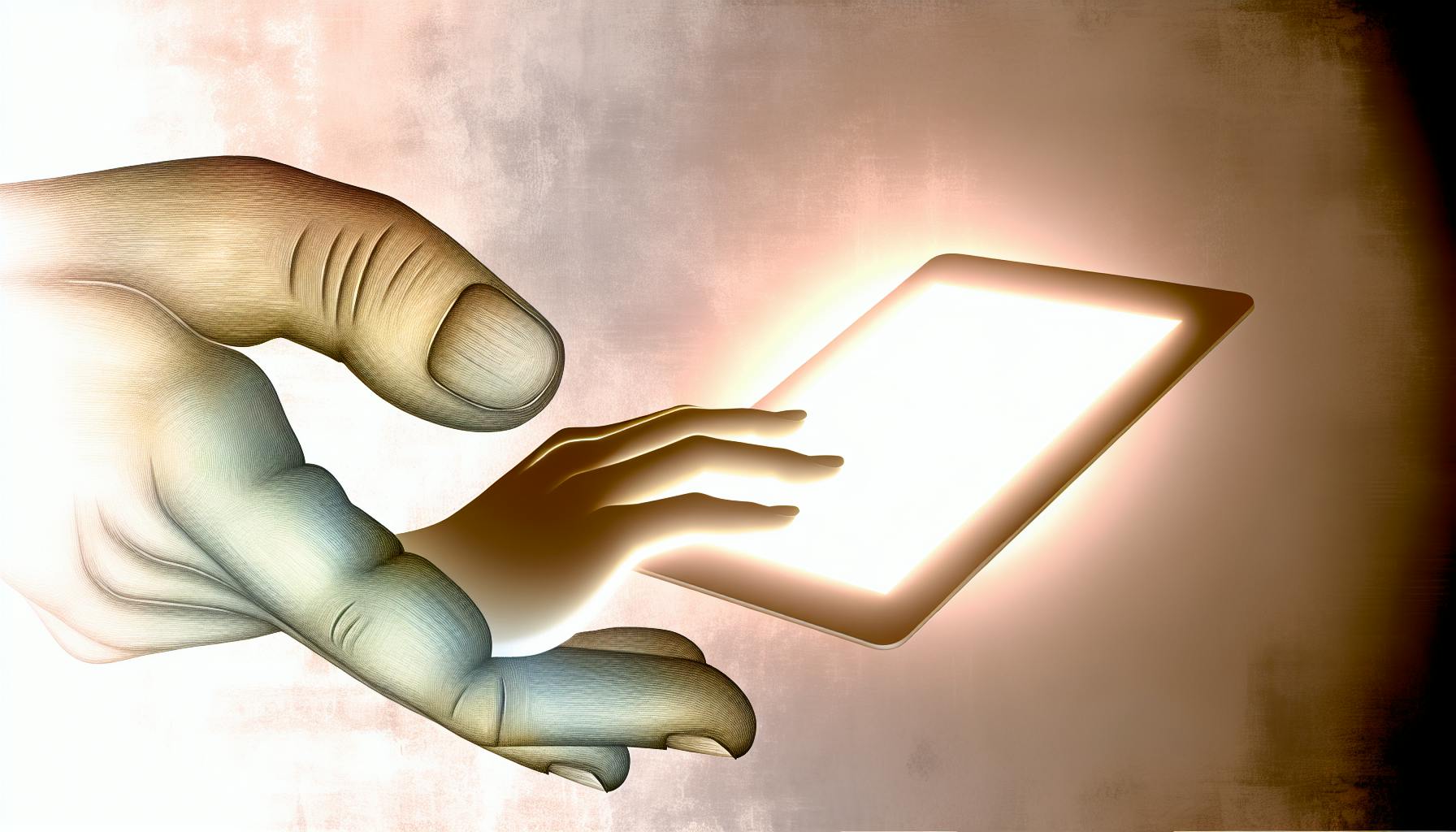Electrostatic Discharge (ESD) is a serious threat to sensitive electronic parts in laptops. Even a small static discharge can permanently damage components like processors, memory chips, and circuit boards. This guide covers:
- Understanding ESD and how it occurs
- Setting up a safe, ESD-protected workspace
- Best practices for handling laptop parts
- Using proper grounding methods and anti-static equipment
- Taking apart and reassembling laptops safely
- Identifying and handling sensitive parts
- Testing for and troubleshooting ESD damage
- Maintaining ESD safety through regular inspections and cleaning
By following these steps, you'll minimize the risk of costly ESD damage and successfully repair or maintain laptops.
Key Points:
- Ground yourself with an anti-static wrist strap and conductive work mat
- Handle parts carefully, avoiding contact with pins or circuits
- Use anti-static bags and containers for storage and transport
- Discharge static regularly by touching a grounded metal object
- Keep the workspace clean, dry, and free of static-generating materials
- Test thoroughly after repairs and watch for signs of ESD damage
| Task | Frequency |
|---|---|
| Inspect ESD equipment | Monthly |
| Clean workspace | Weekly |
| Review ESD guidelines | Quarterly |
Related video from YouTube
Understanding ESD
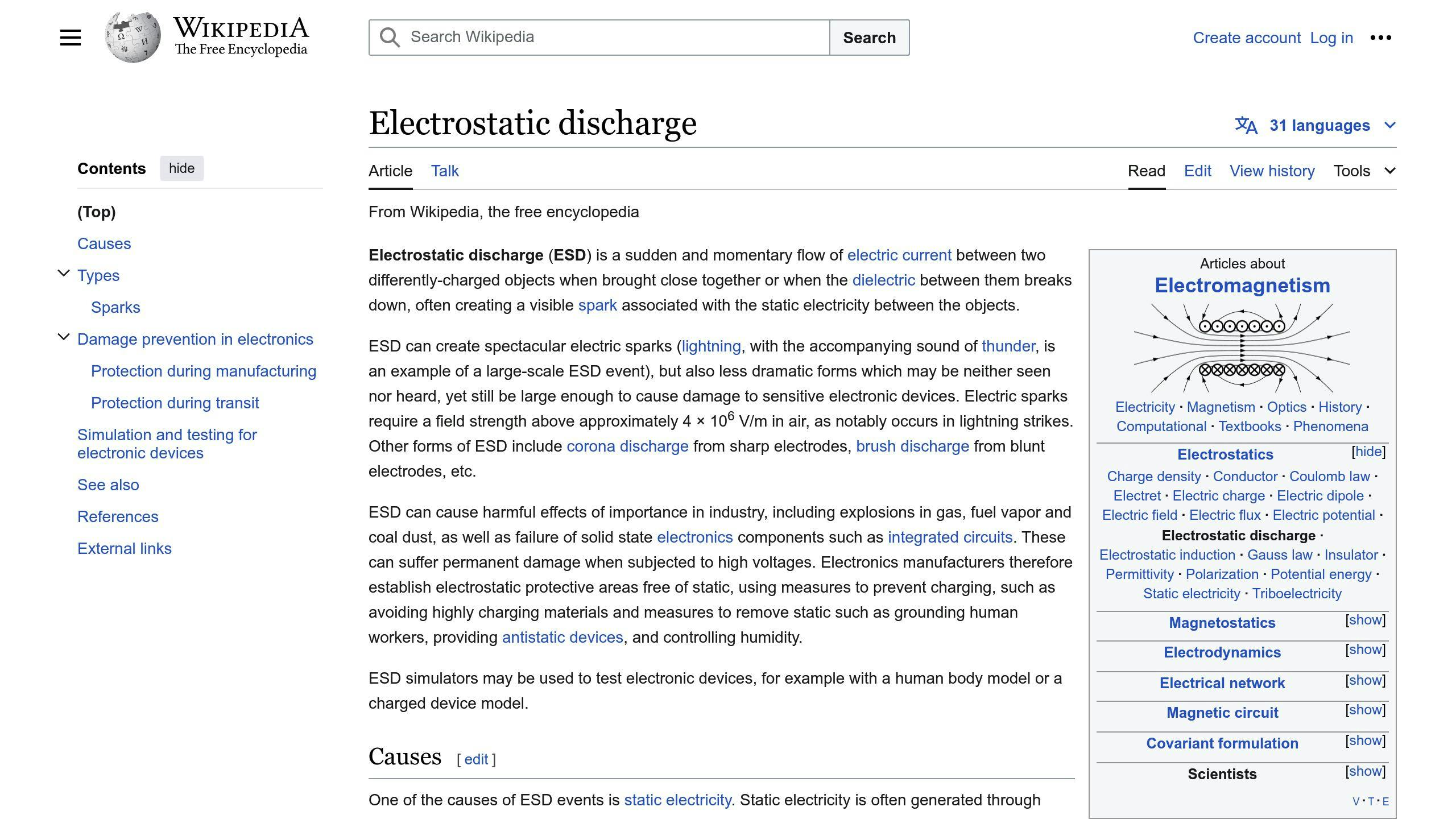
What is ESD?
ESD stands for Electrostatic Discharge. It is a sudden flow of static electricity that can damage electronic parts. ESD happens when an object with a static electricity charge comes near an object with a lower charge.
How ESD Occurs
Static electricity commonly builds up through friction between materials, like walking on a rug or removing plastic packaging. When a person or object with a static charge approaches a sensitive electronic part, the charge can transfer, causing damage.
Common Sources of ESD
Here are some common sources of ESD:
- Human bodies (walking, sitting, moving)
- Clothing (especially synthetic fabrics)
- Furniture (carpets, chairs, etc.)
- Packaging materials (plastic bags, foam inserts, etc.)
- Tools and equipment (screwdrivers, pliers, etc.)
ESD Damage to Laptop Parts
ESD can damage sensitive laptop parts, such as:
| Laptop Part | Description |
|---|---|
| Motherboards | The main circuit board that connects all components |
| RAM | Memory chips that store data for running programs |
| Storage Devices | Hard drives, SSDs, etc., that store data permanently |
| Processors | The central processing unit (CPU) that executes instructions |
| Circuit Boards | Printed circuit boards that connect electronic components |
Even a small static discharge can permanently damage these parts, leading to costly repairs or rendering the laptop unusable. It's crucial to take precautions to prevent ESD damage when working with laptop components.
Setting up a safe workspace
Setting up a proper workspace is key to preventing ESD damage when repairing or maintaining laptops.
Choosing a work area
When selecting a work area, consider:
- Avoid carpets and rugs: These can create static electricity, which can harm laptop parts. Use hardwood, tile, or linoleum floors instead.
- Use a grounded workbench: A grounded workbench or table helps remove static electricity. You can also use an anti-static mat on your workbench for added protection.
- Keep the area clean and dry: A clean, dry workspace reduces static electricity buildup. Avoid working in humid areas or near moisture sources.
Grounding methods
Grounding yourself and your tools is crucial to prevent ESD damage. Here are some effective grounding methods:
- Wrist straps: Wear an anti-static wrist strap to ground yourself to a safe object, like a grounded workbench or a metal door handle.
- Grounding mats: Place an anti-static mat on your workbench and connect it to a grounded object. This creates a safe zone for working on laptop parts.
- Grounding tools: Use ESD-safe tools, such as screwdrivers and pliers, to prevent static electricity buildup.
Controlling the environment
To minimize the risk of ESD damage, control the environment by:
| Action | Explanation |
|---|---|
| Maintaining humidity levels | Keep humidity between 20% and 80% to reduce static electricity buildup. |
| Avoiding static-generating materials | Keep materials like plastic bags, foam inserts, and synthetic fabrics away from your workspace. |
| Using anti-static packaging | Store laptop parts in anti-static bags or containers to prevent static electricity buildup during transportation and storage. |
ESD Safety Equipment
Anti-Static Wrist Straps
Anti-static wrist straps are vital for preventing static buildup in your body when working with laptop parts. These straps connect you to a grounded object, like a metal door handle or workbench, allowing static electricity to safely discharge.
When choosing a wrist strap:
- Look for one with a 1-megohm resistor
- Ensure it has an adjustable, comfortable design
- Wear it snugly on your wrist, making contact with your skin
- Connect it to a grounded object
Conductive Work Mats
Conductive work mats create a safe zone for handling laptop components. These mats are designed to dissipate static electricity, protecting sensitive parts.
When selecting a conductive mat:
- Consider the size to fit your workspace
- Choose a durable material
- Ensure it can be properly grounded
ESD-Safe Tools
ESD-safe tools, like screwdrivers and tweezers, prevent static buildup during repairs. These tools are made from materials like carbon fiber or stainless steel, which are less likely to generate static.
When using ESD-safe tools:
- Make sure they're properly grounded
- Handle them carefully to avoid damaging laptop parts
Anti-Static Bags and Containers
| Item | Purpose |
|---|---|
| Anti-static bags | Store and transport laptop parts safely |
| Anti-static containers | Store and transport laptop parts safely |
These bags and containers prevent static electricity buildup, protecting sensitive components from damage.
When using anti-static bags and containers:
- Ensure they're properly sealed
- Store them in a clean, dry environment
Taking apart and reassembling laptops
Powering off the laptop
Before starting, make sure the laptop is turned off and unplugged from all power sources:
- Remove the battery.
- Unplug the power cord.
- Press and hold the power button for 5 seconds to discharge any remaining power.
Removing parts
When removing parts:
- Use an anti-static wrist strap, conductive work mat, and ESD-safe tools to prevent static buildup.
- Handle components by the edges or use anti-static bags and containers to store them.
- Label each part and its corresponding screw or connector for reassembly.
Handling laptop parts
| Do | Don't |
|---|---|
| Use anti-static packaging materials | Touch components with bare hands |
| Handle parts with care | Allow dust or dirt to accumulate |
Reassembling the laptop
When reassembling:
- Follow the reverse order of disassembly.
- Ensure all screws and connectors are securely fastened, but don't overtighten.
- Use an anti-static wrist strap and ESD-safe tools.
- Test the laptop after reassembly to ensure all components are working correctly.
sbb-itb-dc5b06c
Handling Sensitive Parts
Laptops contain parts that are very delicate and can get damaged by static electricity. This section explains how to identify these sensitive parts and handle them properly.
Identifying Sensitive Parts
The following laptop parts are most vulnerable to damage from static electricity:
- Integrated circuits (ICs)
- Microprocessors
- Memory chips (RAM)
- Hard drives
- Solid-state drives (SSDs)
- Capacitors
- Resistors
These parts often have an ESD (Electrostatic Discharge) warning symbol or special handling instructions.
Proper Handling Methods
To prevent static electricity damage, follow these steps:
- Handle parts by the edges or use anti-static bags and containers to store them.
- Wear an anti-static wrist strap or use a conductive work mat to avoid static buildup.
- Don't touch parts with bare hands or let them contact clothing, furniture, or other objects that may create static.
- Use ESD-safe tools like tweezers or pliers for handling small parts.
Using Anti-Static Packaging
When storing or moving sensitive parts, use anti-static packaging materials:
| Packaging | Purpose |
|---|---|
| Anti-static bags or containers | Store and transport parts safely |
| Conductive foam or bubble wrap | Cushion and protect parts |
| ESD-safe boxes or cases | Store and transport parts safely |
These materials help remove static electricity and prevent ESD damage. Always follow the manufacturer's instructions for using anti-static packaging.
Testing and troubleshooting
Testing after repairs
After fixing your laptop, test it thoroughly to ensure all parts work correctly:
- Power on the laptop and check for signs of life like lights, fans, or a display.
- Boot into the operating system.
- Check for error messages or beeps.
- Verify that all ports and peripherals function.
- Run diagnostic tests on the hard drive, RAM, and other components.
Identifying ESD damage
Look for these symptoms of ESD damage:
| Symptom | Description |
|---|---|
| Unexplained crashes or freezes | The laptop suddenly stops working or becomes unresponsive. |
| Error messages or beeps during boot-up | The laptop displays error codes or makes beeping sounds when starting up. |
| Failure of specific components | Parts like the hard drive or RAM stop working. |
| Physical signs of damage | You may see burn marks or melted components. |
If you suspect ESD damage, immediately turn off the laptop and unplug it. Ground yourself by touching a grounded metal object or wearing an anti-static wrist strap.
Safe troubleshooting
When troubleshooting ESD-related issues:
- Ground yourself before handling components.
- Use ESD-safe tools and materials.
- Don't touch components with bare hands.
- Don't use metal objects to probe or test components.
Maintaining ESD Safety
Checking ESD Equipment
Regularly inspect your ESD safety gear for signs of wear and tear:
- Anti-static wrist straps: Check for cracks, frays, or corrosion. Test the resistance with a multimeter to ensure proper functioning.
- Conductive work mats: Look for damage or excessive dirt buildup.
- ESD-safe tools: Examine for any defects or corrosion.
Replace any worn or faulty equipment immediately.
Keeping a Clean Workspace
A tidy, clean workspace helps prevent ESD damage:
- Use an anti-static cleaner to regularly wipe down surfaces.
- Clean tools and equipment with an ESD-safe cloth.
- Avoid vacuum cleaners or dusters that can generate static electricity.
Staying Updated
ESD safety guidelines evolve over time. Stay informed by:
- Attending workshops or webinars on ESD safety.
- Participating in online forums and discussion groups.
- Taking online courses to learn about new developments.
Staying up-to-date ensures your ESD safety protocols remain effective.
| Maintenance Task | Frequency |
|---|---|
| Inspect ESD equipment | Monthly |
| Clean workspace | Weekly |
| Review ESD safety guidelines | Quarterly |
Summary
Why ESD Safety is Important
Protecting your laptop from electrostatic discharge (ESD) is crucial during repairs and maintenance. ESD can permanently damage sensitive electronic parts like processors, memory chips, and circuit boards. Following proper ESD safety steps prevents costly repairs or replacements.
Key Points
- Regularly inspect and maintain your ESD safety gear:
- Check wrist straps for wear and test resistance
- Look for damage on work mats
- Examine tools for defects or corrosion
- Keep your workspace clean and tidy:
- Use anti-static cleaners on surfaces
- Clean tools with ESD-safe cloths
- Avoid vacuums that generate static
- Stay updated on ESD safety guidelines:
- Attend workshops or webinars
- Participate in online forums
- Take courses on new developments
- Handle sensitive parts with care:
- Use anti-static bags and containers
- Wear wrist straps and use conductive mats
- Avoid touching parts with bare hands
- Test your laptop thoroughly after repairs:
- Check for error messages or beeps
- Verify all ports and peripherals work
- Run diagnostic tests on components
| Task | Frequency |
|---|---|
| Inspect ESD equipment | Monthly |
| Clean workspace | Weekly |
| Review guidelines | Quarterly |
FAQs
How do I prevent static electricity damage when working on a laptop?
To avoid damaging your laptop's sensitive parts, you must take steps to prevent static electricity buildup. Here are some effective methods:
-
Use an anti-static wrist strap: Wear a wrist strap connected to a grounded metal object, like a door handle or grounded outlet. This allows static electricity to safely discharge from your body.
-
Work on an anti-static mat: Place your laptop on an anti-static mat, which helps dissipate static electricity. These mats are conductive and grounded.
| Anti-Static Equipment | Purpose |
|---|---|
| Wrist strap | Grounds your body to discharge static |
| Anti-static mat | Provides a safe, grounded surface to work on |
1. Ground yourself: Before handling laptop parts, touch a grounded metal object or wear an anti-static wrist strap to discharge any static buildup.
2. Handle parts carefully: Avoid touching the pins or circuits on components. Use anti-static bags or containers to store and transport parts.
3. Keep the workspace clean: Dust, dirt, and certain materials like plastic can generate static electricity. Maintain a tidy, clutter-free workspace.